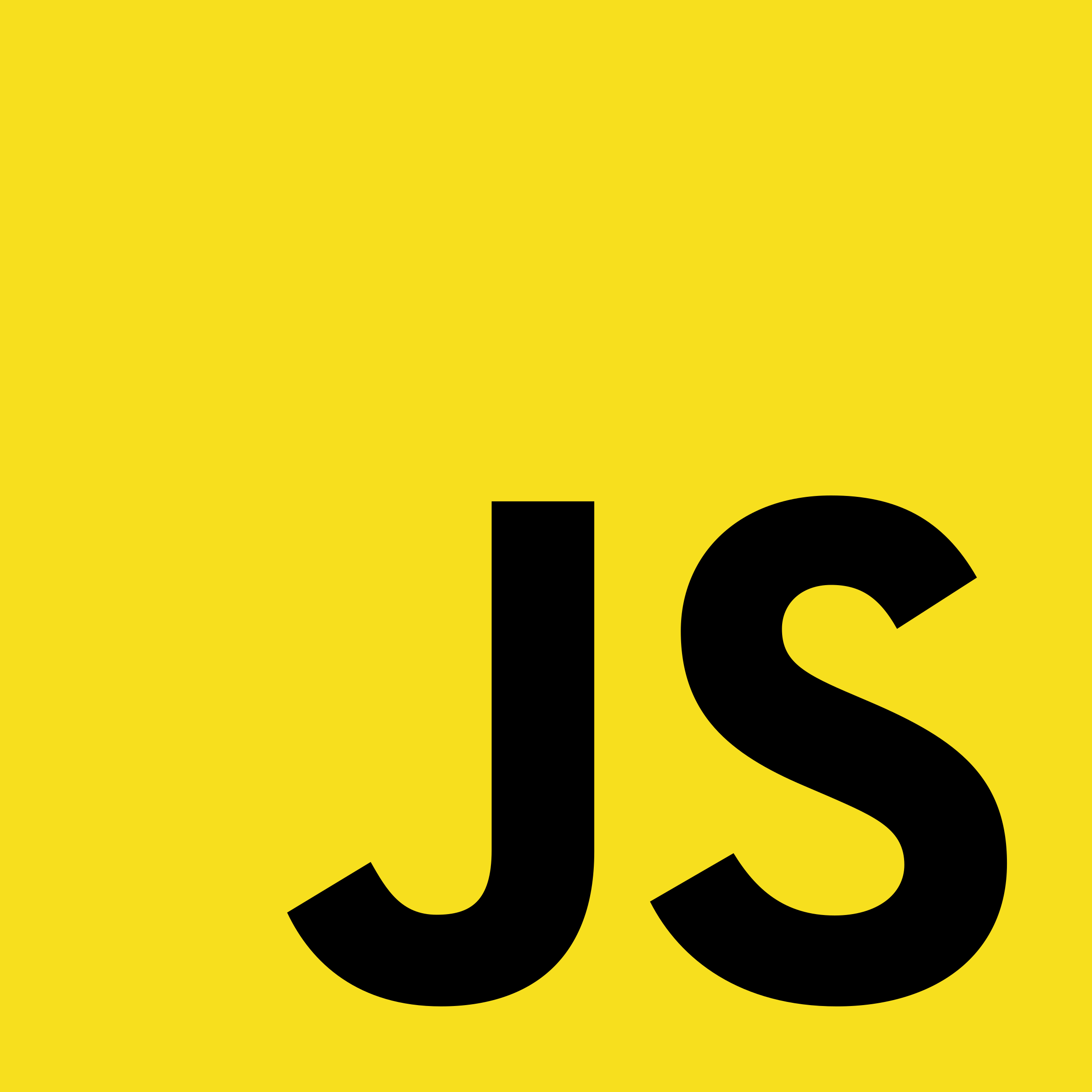⏳ 2023. 5. 22. - 2023. 5. 28.
1. 이벤트 객체
이벤트 객체는 대상에서 발생한 이벤트 정보를 담고 있다.
2. 버블링과 캡처링

- 캡처링 단계 : 이벤트가 하위 요소로 전달
- 타깃 단계 : 이벤트가 실제 타깃 요소로 전달
- 버블링 단계 : 이벤트가 상위 요소로 전파
3. 이벤트 옵션
<javascript />
const parent = document.querySelector(".parent");
const child = document.querySelector(".child");
// 핸들러를 한 번만 실행
child.addEventListener(
"click",
() => {
console.log("I'm gone");
},
{
once: true,
}
);
// 기본 동작과 핸들러 실행을 분리
parent.addEventListener(
"wheel",
() => {
for (let i = 0; i < 10000; i++) {
console.log(i);
}
},
{
passive: true,
}
);
4. 이벤트 위임
비슷한 패턴의 여러 요소에서 이벤트를 핸들링해야 하는 경우,
단일 조상 요소에서 제어하는 이벤트 위임 패턴을 사용할 수 있다.
<javascript />
// 이벤트 위임(Delegation)
const parent = document.querySelector(".parent");
const childs = document.querySelectorAll(".child");
// 모든 대상 요소에 이벤트 등록
// childs.forEach((child) => {
// child.addEventListener("click", (e) => {
// console.log(e.target.textContent);
// });
// });
// 조상 요소에 이벤트 위임
parent.addEventListener("click", (e) => {
const el = e.target.closest(".child");
if (el) {
console.log(el.textContent);
}
});
5. 키보드 이벤트
<javascript />
const input = document.querySelector("input");
input.addEventListener("keydown", (e) => {
if (e.key === "Enter") {
console.log(e.target.value);
}
});

CJK 문자를 입력한 경우, 브라우저에서 문자를 처리하는 과정을 거쳐 2번의 이벤트가 발생한다.
한글은 모음과 자음으로 한 음절이 만들어지는 조합문자이다.
isComposing은 입력된 문자가 조합된 문자인지 아닌지 판별하는 함수로,
값을 호출해보면 첫 번째 값은 true, 두 번째 값은 false로 출력된다.
글자가 조합되는 과정에 발생하는 이벤트는 무시하고
조합이 끝나고 발생하는 이벤트에 대해서만 처리하기 위해 다음과 같이 코드를 작성할 수 있다.
<javascript />
const input = document.querySelector("input");
input.addEventListener("keydown", (e) => {
if (e.key === "Enter" && !e.isComposing) {
console.log(e.target.value);
}
});

6. 커스텀 이벤트
<javascript />
// 커스텀 이벤트와 디스패치
const c1 = document.querySelector(".child:nth-child(1)");
const c2 = document.querySelector(".child:nth-child(2)");
c1.addEventListener("click", () => {
// 이벤트 강제 발생
c2.dispatchEvent(new Event("click"));
c2.dispatchEvent(new Event("wheel"));
c2.dispatchEvent(new Event("keydown"));
});
c2.addEventListener("click", () => {
console.log("Child2 click!");
});
c2.addEventListener("wheel", () => {
console.log("Child2 wheel~");
});
c2.addEventListener("keydown", () => {
console.log("Child2 keydown.");
});
직접적인 이벤트가 발생하지 않더라도, dispatchEvent를 통해 이벤트를 생성하고, 발생시킬 수 있다.
이를 이용하여 이벤트를 커스터마이즈할 수 있다.
<javascript />
c1.addEventListener("click", () => {
// 커스텀 이벤트
c2.dispatchEvent(new Event("hello-world"));
});
c2.addEventListener("hello-world", () => {
console.log("Child2 hello, world!!");
});
데이터를 전달하고 싶을 때는 detail을 사용하자.
<javascript />
c1.addEventListener("click", () => {
// 커스텀 이벤트
c2.dispatchEvent(
new CustomEvent("hello-world", {
detail: 123,
})
);
});
c2.addEventListener("hello-world", (e) => {
console.log("Child2 hello, world!!");
console.log(e.detail);
});'카카오테크캠퍼스 > 필수과정' 카테고리의 다른 글
| [카카오테크캠퍼스 8주차] React 기초: 리렌더링, 이벤트 핸들링 (0) | 2023.05.30 |
|---|---|
| [카카오테크캠퍼스 8주차] React 기초: 시작하기 (0) | 2023.05.29 |
| [카카오테크캠퍼스 7주차] JavaScript 마스터: DOM (0) | 2023.05.22 |
| [카카오테크캠퍼스 7주차] JavaScript 마스터: 동기와 비동기 (0) | 2023.05.22 |
| [카카오테크캠퍼스 7주차] JavaScript 마스터: 모듈 (0) | 2023.05.22 |