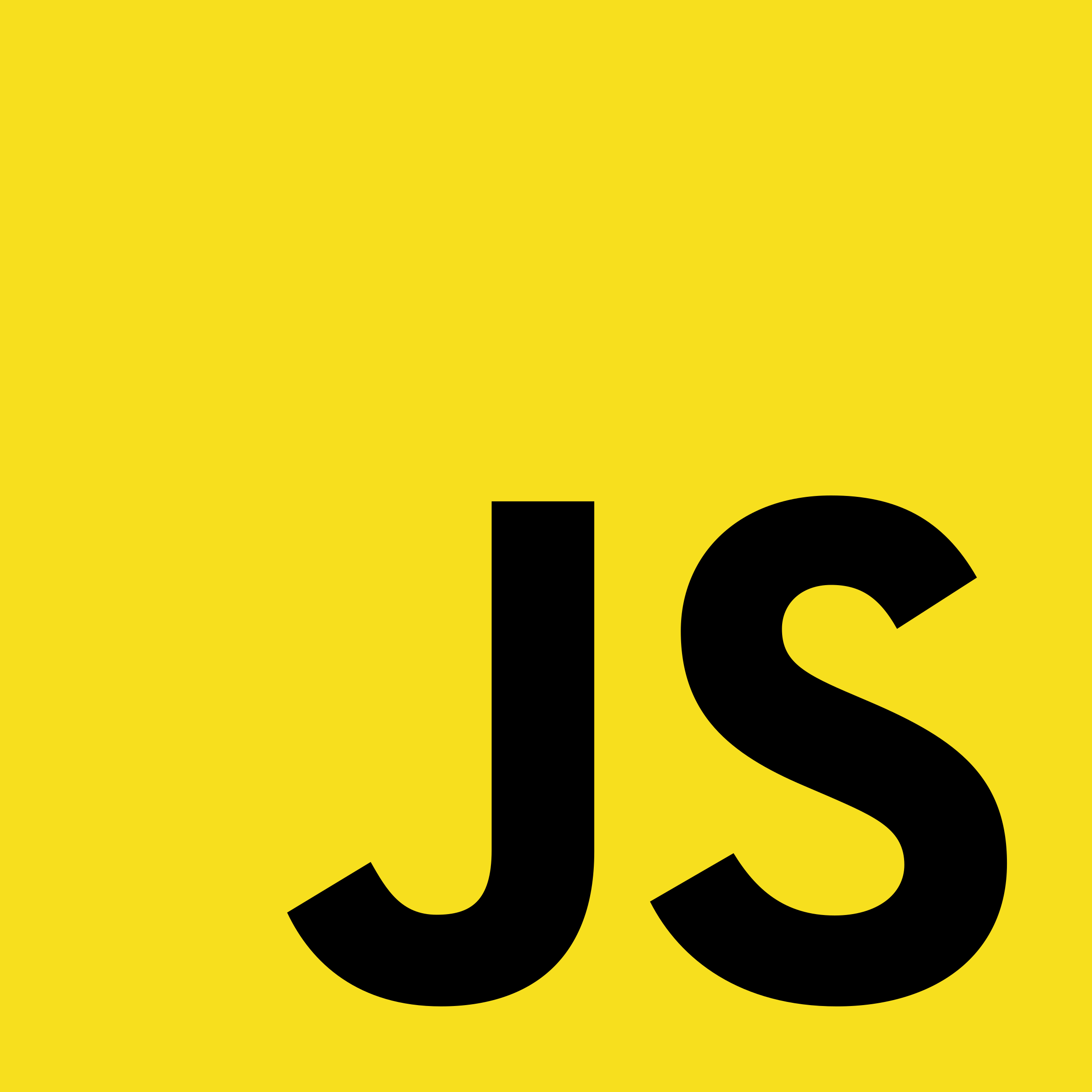⏳ 2023. 5. 22. - 2023. 5. 28.
1. DOM
Document Object Model
HTML 문서를 객체로 표현하여, JS에서 HTML을 제어할 수 있게 한다.
2. Node vs Element
<javascript />
// 노드(Node) : HTML 요소, 텍스트, 주석 등 모든 것을 의미
// 요소(Element) : HTML 요소를 의미
const parentEl = document.querySelector(".parent");
// 자식 노드 확인
console.log(parentEl.childNodes);
// 자식 요소 확인
console.log(parentEl.children);

3. 검색과 탐색
<javascript />
const parent = document.querySelector(".parent");
const child1 = document.querySelector(".child1");
// N.parentElement
// 노드의 부모 요소를 반환
console.log(child1.parentElement);
// E.closest(선택자)
// 자신을 포함한 조상 요소 중 선택자와 일치하는 가장 가까운 요소를 반환
// 찾지 못하면 null 반환
console.log(child1.closest("div"));
console.log(child1.closest("body"));
// N.previousSibling
// N.nextSibling
// 노드의 이전/다음 형제 노드를 반환
console.log(child1.previousSibling);
console.log(child1.nextSibling);
// N.previousElementSibling
// N.nextElementSibling
// 노드의 이전/다음 형제 요소를 반환
console.log(child1.previousElementSibling);
console.log(child1.nextElementSibling);
4. 생성, 조회, 수정
4.1. insertAdjacentElement
<javascript />
// E.insertAdjacentElement(위치, 요소)
// 대상 요소의 지정한 위치에 새로운 요소를 삽입한다.
/* html */ `
<!-- 'beforebegin' -->
<div class="target">
<!-- 'afterbegin' -->
Content!
<!-- 'beforeend' -->
</div>
<!-- 'afterend' -->
`;
const childEl = document.querySelector(".child");
const newEl = document.createElement("span");
newEl.textContent = "Hello~";
childEl.insertAdjacentElement("beforebegin", newEl);

4.2. insertBefore
<javascript />
// N.insertBefore(노드, 참조노드)
// 부모 노드의 자식(참조 노드)의 이전 형제로 노드를 삽입
const parentEl = document.querySelector(".parent");
const childEl = document.querySelector(".child");
const newEl = document.createElement("span");
newEl.textContent = "Hello~";
parentEl.insertBefore(newEl, childEl);
4.3. dataset
<javascript />
// E.dataset
// 요소의 각 "data-" 속성 값을 얻거나 지정
const el = document.querySelector(".child");
const str = "Hello World";
const obj = { a: 1, b: 2 };
el.dataset.helloworld = str;
el.dataset.object = JSON.stringify(obj);
console.log(el.dataset);

4.4. style
<javascript />
// E.style
// 요소의 인라인 스타일 값을 얻거나 지정
const el = document.querySelector(".child");
// 개별 지정
el.style.width = "100px";
el.style.height = "100px";
el.style.backgroundColor = "orange";
// 한번에 지정
Object.assign(el.style, {
width: "300px",
height: "300px",
backgroundColor: "blue",
});
console.log(el.style);
4.5. getComputedStyle
<javascript />
// window.getComputedStyle(요소)
// 요소에 적용된 스타일 객체를 반환
const el = document.querySelector(".child");
const styles = window.getComputedStyle(el);
console.log(styles);
5. 크기와 좌표
<javascript />
// window.scrollTo(x좌표, y좌표)
// 지정된 좌표로 화면을 스크롤
setTimeout(() => {
// window.scrollTo(0, 500);
window.scrollTo({
left: 0,
top: 1000,
behavior: "smooth",
});
}, 2000);
const parentEl = document.querySelector(".parent");
// E.clientWidth
// E.clientHeight
// 테두리 선을 제외한 요소의 크기
console.log(parentEl.clientWidth, parentEl.clientHeight);
// E.offsetWidth
// E.offsetHeight
// 테두리 선을 포함한 요소의 크기
console.log(parentEl.offsetWidth, parentEl.offsetHeight);
// E.scrollLeft
// E.scrollTop
// 스크롤 요소의 수평/수직 스크롤 위치
console.log(parentEl.scrollLeft, parentEl.scrollTop);
// E.offsetLeft
// E.offsetTop
// 요소의 위치
console.log(parentEl.offsetLeft, parentEl.offsetTop);
// E.getBoundingClientRect()
// 테두리 선을 포함한 요소의 크기와 화면에서의 상대 위치 정보
console.log(parentEl.getBoundingClientRect());
솔직히 이건 잘 쓰일지 모르겠다..
'카카오테크캠퍼스 > 필수과정' 카테고리의 다른 글
| [카카오테크캠퍼스 8주차] React 기초: 시작하기 (0) | 2023.05.29 |
|---|---|
| [카카오테크캠퍼스 7주차] JavaScript 마스터: Events (0) | 2023.05.24 |
| [카카오테크캠퍼스 7주차] JavaScript 마스터: 동기와 비동기 (0) | 2023.05.22 |
| [카카오테크캠퍼스 7주차] JavaScript 마스터: 모듈 (0) | 2023.05.22 |
| [카카오테크캠퍼스 6주차] JavaScript 마스터: 표준 내장 객체 (0) | 2023.05.17 |